How to Find Facebook Groups: A Comprehensive Guide for Bloggers, Small Business Owners, and Content Creators
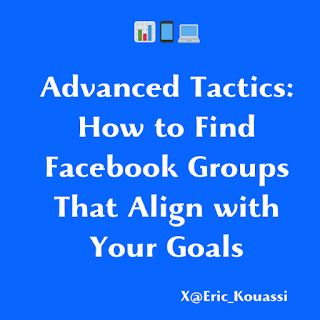
In the vast digital landscape, Facebook Groups stand out as vibrant hubs where individuals with shared interests, goals, and passions come together.
Whether you’re a blogger seeking a supportive community, a small business owner aiming to network, or a content creator eager to collaborate, Facebook Groups offer immense value.
In this comprehensive guide; we will explore how to find and leverage these dynamic spaces.
Introduction to Facebook Groups
Facebook Groups are virtual meeting places where users engage in discussions, share knowledge, and build relationships.
They provide a more intimate setting than public pages, allowing members to connect on a deeper level.
Here are some facts about Facebook groups provided by Generative AI:
Here’s how you can tap into this valuable resource:
1. Finding Facebook Groups Using a Mobile Web Browser
Use the search bar to look for the specific group you’re interested in.
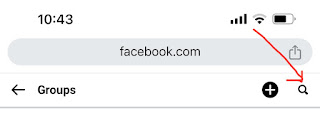
Type keywords related to the group’s topic or name.

Once the group appears in the search results, click on it to open the group page.
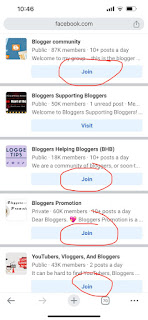
2. Finding Facebook Groups Using a Computer
Step 1: Open Facebook
Visit Facebook and log in.
Step 2: Click the Arrow Icon
It’s in the top-right corner of the Facebook page. A drop-down menu will appear.
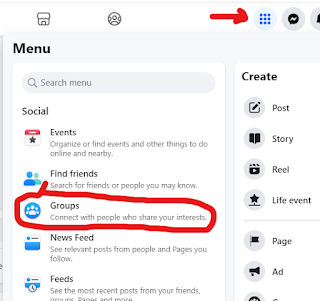
Step 3: Select “Groups”
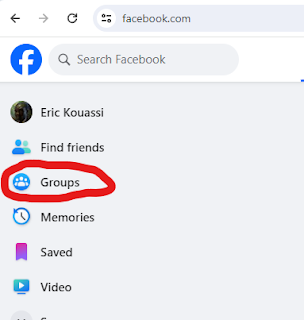
This option is in the middle of the menu. It takes you to the Discovered tab of the Groups page.
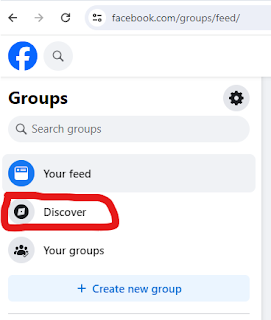
Step 4: Scroll Through Recommended Groups
The Discovered tab shows groups tailored for you based on your friends’ activities and interests. Click “+ Join” next to any group you’d like to join.
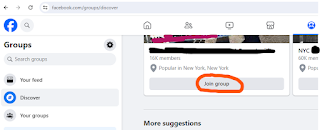
Step 5: Search by Name
Use the search bar at the top of the page to find a specific group. Type in the group’s name or relevant keywords and press Enter.
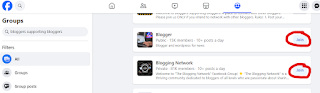
3. How Many Facebook Groups Should You Join?
While there’s no one-size-fits-all answer, consider the following guidelines:
Quality Over Quantity: Join groups that align closely with your interests, goals, and expertise. Aim for quality interactions rather than sheer numbers.
Start Small: Begin with a few groups that resonate with you. Engage actively in these communities to build meaningful connections.
Avoid Overwhelming: Too many groups can lead to information overload. Focus on a manageable number where you can actively participate.
Ideal Number: On average, being part of 5 to 10 relevant groups strikes a balance between engagement and not spreading yourself too thin.
In conclusion, Facebook Groups offer immense potential for growth, learning, and connection. As you explore these digital communities, remember to engage authentically, contribute value, and build meaningful relationships.
Whether you’re a blogger, a business owner, or a content creator, the right group awaits you.
Join, participate, and thrive! 🌟
P.S.: If you’re interested, I’ve created a Facebook Group Tracking Spreadsheet to help you organize and manage your group interactions. It’s designed to streamline your networking efforts and keep you on top of your game. Download it here.
Happy connecting! 📊👥🚀
About This Post
This blog post represents a collaborative effort between myself and Copilot. While the initial draft originated from my creative mind, Copilot contributed its expertise to enhance the content for better clarity and understanding. The final edits and revisions, however, were made by me once again. If you happen to notice any grammatical errors or other issues, please don’t hesitate to reach out – your feedback is truly invaluable! 🙌📝
