I had a recent chat with a friend who is not particularly tech-savvy.
Surprisingly, they praised iPhones for their limited app choices, thinking it made them more secure.

I pointed out that while this is true, there are other ways to use apps on an iPhone—specifically, through web apps!
This discussion sparked my idea for this blog post. I've also been creating web apps myself, and I'm excited to share some examples with you.
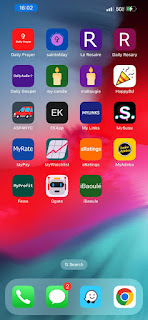
But first, let's dive into the world of web apps.
What are Web Apps?
Think of web apps as websites that act like apps. They offer similar features and functionality, but you access them through your web browser instead of downloading them from an app store.
Installing Web Apps on iPhone
Here's how to install a web app on your iPhone: Example https://dailyrosary.cf/
Before
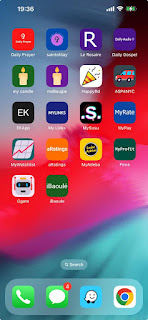
- Open Safari and navigate to the website of the web app you want to install.

- Tap the Share button (it looks like a square with an upward arrow).

- Scroll down and tap "Add to Home Screen".

- Give the web app a name.
- Tap on "Add".

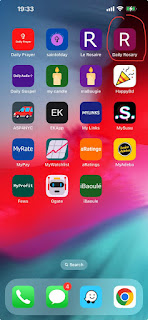
Exploring Web Apps
The beauty of web apps is their variety. Here are a few examples:
- To-do List Apps: Manage your tasks and stay organized (Trello.com).
- Photo Editing Apps: Edit photos on the go without bulky software (Canva.com).
- Social Media Platforms: Connect with friends and family (Pinterest.com).
Give Web Apps a Try!
Web apps offer a convenient and accessible way to use various applications on your iPhone.
So, next time you're looking for a specific app, explore the web app world!
You might be surprised by what you find.
About This Post
This blog post represents a collaborative effort between myself and Gemini. While the initial draft originated from my creative mind, Gemini contributed its expertise to enhance the content for better clarity and understanding. The final edits and revisions, however, were made by me once again. If you happen to notice any grammatical errors or other issues, please don’t hesitate to reach out – your feedback is truly invaluable! 🙌📝

