Ever crafted a fantastic spreadsheet that saves you tons of time and frustration?
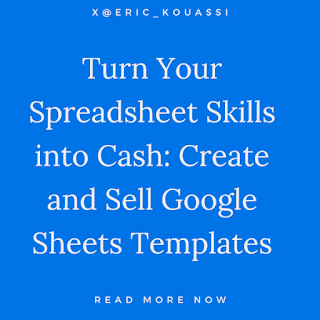
You can turn that expertise into income by creating and selling Google Sheets templates!
This guide will walk you through everything you need to know, from designing a user-friendly template to promoting it to potential buyers.
Part 1: Building Your Spreadsheet Empire
- Identify Your Niche: What problems can your template solve? Popular options include budget trackers, project management tools, or inventory control sheets.
- Structure for Success: Organize your template with clear tabs for different purposes. For example, an expense tracker might have tabs for income, expenses, and a summary.
- Formulas & Formatting: Leverage formulas to automate calculations and conditional formatting for visual clarity. Don't forget data validation rules to ensure users enter the right kind of information.
- User-Friendly Instructions: Include clear instructions within the template itself, guiding users on how to get the most out of it.
Part 2: Choosing Your Marketplace
There are many platforms to sell digital products, but this tutorial uses Gumroad as an example. Why Gumroad?
- Ease of Use: A user-friendly interface makes setting up your shop a breeze.
- Seller Control: Set your own price and enjoy secure payment processing.
Setting Up Your Template on Gumroad:
- Sign Up: Create a Gumroad account if you haven't already.
- Add a Product: Click "Add Product" in your Gumroad dashboard.
- Choose "Digital Product":
- Name Your Masterpiece: Give your template a clear and descriptive name (e.g., "The Ultimate Monthly Budget Tracker").
- Set Your Price: Determine the value you're offering and set a price accordingly.
- Upload Your Template: Insert the link of your Google Sheets template file
(https://docs.google.com/spreadsheets/d/abc1234567/copy). - Design Appeal: Create a visually appealing cover image to grab attention on Gumroad.
Part 3: Spreading the Spreadsheet Love
Promote Your Template:
- Blog About It: Create valuable blog content (articles, tutorials) around the problem your template solves. Showcase how your template helps users achieve their goals. Include a clear call to action, directing readers to your Gumroad product page.
- Share Your Expertise: Don't just share your product link – share valuable tips and tricks related to your template's niche. This establishes you as an expert and builds trust with potential buyers.
- Engage Your Audience: Run social media contests or giveaways centered around your template's theme. This increases reach and brand awareness.
- Email List Leverage: If you have an email list, announce your new template to your subscribers. Highlight a key feature or offer a discount to incentivize early adopters.
- Collaboration is Key: Partner with relevant influencers or bloggers to promote your template to their audience. Offer them a commission or discount code to incentivize promotion.
- Community Outreach: Engage with online communities related to your niche. Answer questions, offer help, and subtly promote your template as a valuable resource.
Part 4: Level Up Your Spreadsheet Business
Rinse and Repeat:
- Expanding Your Horizons: Consider creating templates for different niches, catering to a wider audience.
- Price Point Experimentation: Test different price points to find the sweet spot that maximizes sales and value.
- Data-Driven Decisions: Use Gumroad's sales dashboard to track performance and adjust your strategy accordingly.
About This Post
This blog post represents a collaborative effort between myself and Copilot. While the initial draft originated from my creative mind, Copilot contributed its expertise to enhance the content for better clarity and understanding. The final edits and revisions, however, were made by me once again. If you happen to notice any grammatical errors or other issues, please don’t hesitate to reach out – your feedback is truly invaluable! 🙌📝
