In this tutorial, we'll guide you through converting your code into a zip file and selling it on Gumroad, a popular platform for digital products.
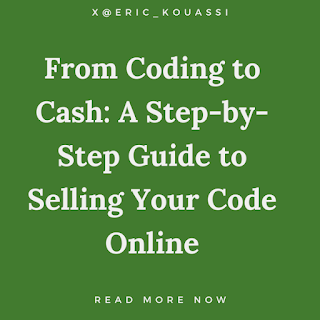
Creating the Code Files
- Organize Your Code: Begin by creating a folder to store your code files. For this example, we'll assume you have three files: HTML, CSS, and JavaScript.
- Write Your Code: Add the necessary code to each file according to your project's requirements.
Compressing Your Code into a ZIP File
- Select the Folder: Locate the folder containing your code files.
- Create a ZIP Archive (Windows): Right-click on the folder and select "Send to > Compressed (zipped) folder." A new ZIP file containing your compressed code will be created.
Selling Your Code on Gumroad
- Create a Gumroad Account: Sign up for a free Gumroad account to sell your digital products.
- Upload Your ZIP File: Once logged in, navigate to the "New Product" section and upload the ZIP file containing your code.
- Set Your Price and Description: Determine a suitable price for your code and provide a detailed description that highlights its features and benefits to potential buyers.
Additional Tips
- Consider Including a License: Including a license agreement clarifies how buyers can use your code.
- Offer Support: Providing some level of support, like a FAQ section or email address, can enhance customer satisfaction.
By following these steps, you can package your code into a sellable product and start generating revenue through Gumroad.
About This Post
This blog post represents a collaborative effort between myself and Copilot. While the initial draft originated from my creative mind, Copilot contributed its expertise to enhance the content for better clarity and understanding. The final edits and revisions, however, were made by me once again. If you happen to notice any grammatical errors or other issues, please don’t hesitate to reach out – your feedback is truly invaluable! 🙌📝
