Managing group finances can be challenging, especially when tracking dues, participation, and membership changes. The Monthly Member Due Tracker Spreadsheet helps you organize your group’s finances like a pro, ensuring transparency and boosting participation.
📊 Key Features
- Track Key Metrics: Payments, months remaining, balances, activity, and more.
- Gain Insights: Analyze averages, minimums, maximums, missing contributions, and expected amounts.
- Boost Participation: Monitor membership, participation rates, and membership changes.
- CSV Export: Download data in CSV format from the data_csv sheet, compatible with most email marketing software for easy reporting.
📸 Spreadsheet Screenshots
👉🏽 Black and red text or numbers are editable. Blue text or numbers are generated by formulas—do not edit or delete them.


✅ Benefits
- Transparency: Members can clearly see contributions and balances.
- Efficiency: Automates calculations and reduces manual errors.
- Engagement: Encourages participation by tracking activity and dues.
- Reporting: Export CSV data for newsletters or periodic updates.
📌 Where to Get It
The spreadsheet is currently available on my Gumroad shop: https://erickouassi.gumroad.com/l/nrrvfu
It will soon be available on Etsy and eBay. For other simple‑to‑use, no‑code solutions, check out my full collection of spreadsheets across all my shops!
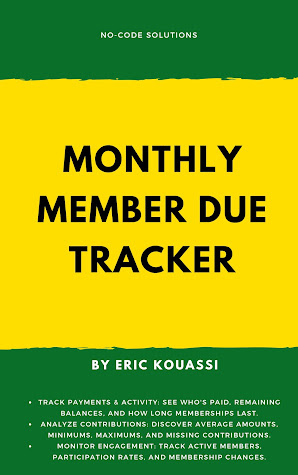
⚠️ Disclaimer: Personal Finance Experience
The information provided in this blog post is based on extensive research and practical testing. I examined the Monthly Member Due Tracker spreadsheet across various scenarios. However, financial situations vary, and what worked for me may not suit everyone.
I am not a financial advisor, and this blog post does not constitute professional financial advice. Always consult a qualified professional before making financial decisions.
❓ Frequently Asked Questions
- Who has access? Only you and those you authorize will have access to the spreadsheet.
- Is there a recurring fee? No, it’s a one‑time purchase. Use it forever as long as Google Sheets remains free.
- Do you offer support? Yes. Purchasing includes a 14‑day license key for support questions. I cannot access your spreadsheet directly.
- Where can I buy it? Exclusively on my Gumroad shop: Shop Link
